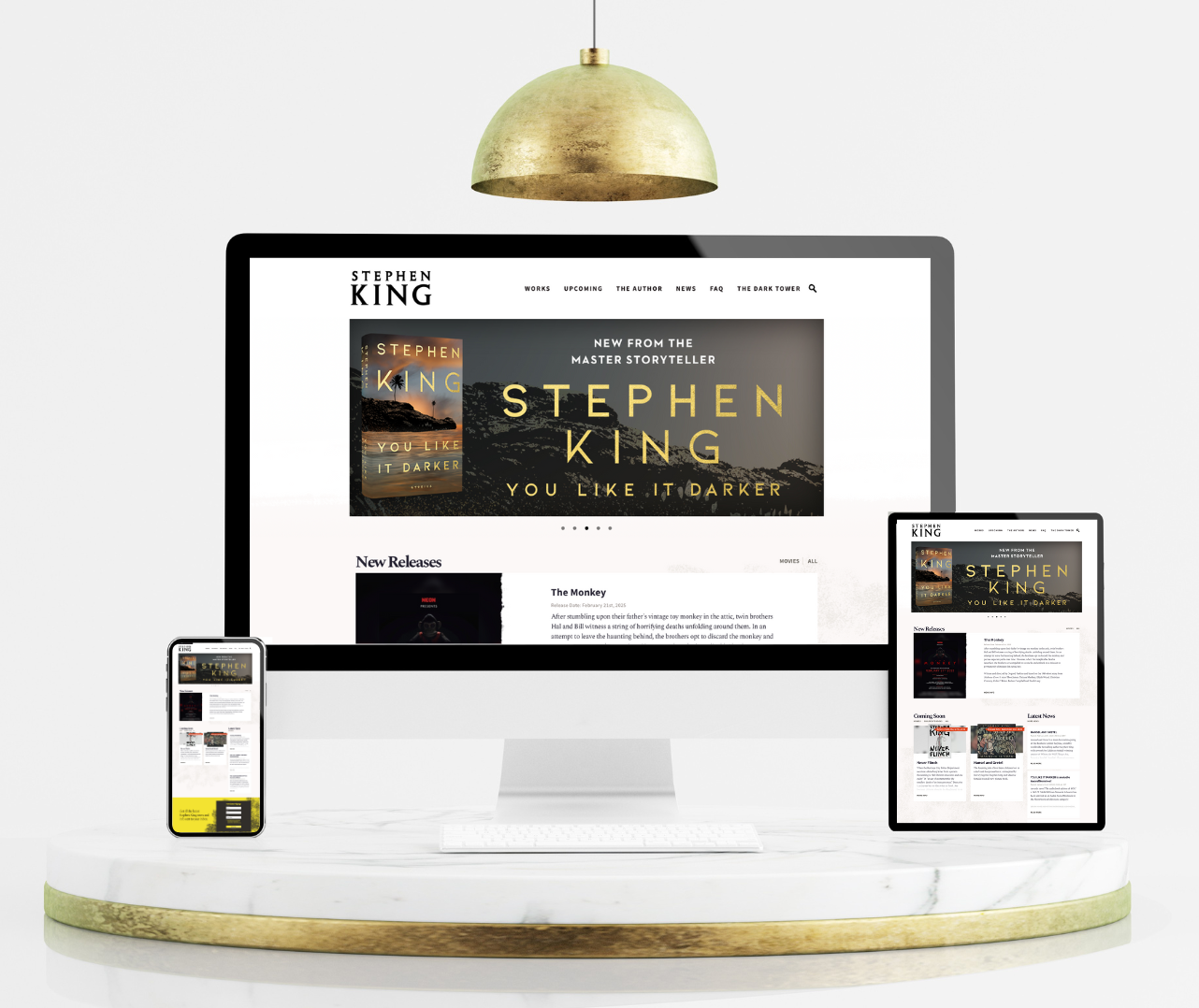
Do You Really Need An Author Website?
With platforms like Instagram, Facebook, and Amazon Author Pages, it might seem like a website is unnecessary. After all, readers can already find you and your books online—right?
Despite the saying, “don’t judge a book by its cover,” readers do exactly that—because a book cover is the first thing they see. In fact, a well-designed cover can double or even triple book sales, while a poorly designed cover can turn readers away, no matter how great the content inside.
Industry experts consistently emphasize that book covers play a crucial role in reader engagement. Research from publishing professionals and self-published authors alike shows that a well-designed cover can significantly impact a book’s visibility and sales.
Whether you’re self-publishing or traditionally publishing, your cover needs to instantly communicate genre, professionalism, and quality.Whether you’re self-publishing or traditionally publishing, your cover needs to instantly communicate genre, professionalism, and quality. This guide will help you understand what makes a book cover effective and how to design one that sells.
Step 1: Why Book Covers Are Crucial for Sales
Book covers do more than just look nice—they signal to readers what kind of book they’re getting.
✔ Covers establish credibility. A well-designed cover makes readers trust that the book is high quality.
✔ Covers define genre. Readers should immediately know if a book is a thriller, romance, or business guide.
✔ Covers drive clicks. Books with professionally designed covers receive more engagement in Amazon searches.
Industry Insight: A study by Written Word Media found that books with professional covers sell 3X more copies than those with generic, DIY designs.
Related Post: How to Self-Publish on Amazon KDP (Step-by-Step Guide)
Step 2: What Makes a Book Cover “Professional”?
Self-published authors often struggle with what actually makes a cover look professional. It’s not just about pretty images—it’s about clarity, composition, and genre alignment.
✔ Strong typography – The title must be readable, even in thumbnail size.
✔ Clear genre signals – Every genre has common design elements that readers recognize.
✔ Balanced composition – The title, images, and colors should work harmoniously together.
✔ Consistent branding – If you plan to write a series, covers should look cohesive.
Pro Tip: Browse Amazon bestsellers in your genre and study what their covers have in common.
Recommended Resource: Kindlepreneur’s Guide to Cover Design
Step 3: The Most Common Cover Design Mistakes
Many first-time authors make the same mistakes when designing their covers. Here’s what to avoid:
🚫 Poor font choices – Decorative or script fonts can be hard to read.
🚫 Overly busy designs – Too many images or colors create visual clutter.
🚫 Generic stock photos – Readers can spot cheap, overused images.
🚫 Incorrect sizing – Covers that are stretched or pixelated look unprofessional.
Industry Insight: According to Reedsy, readers make a decision about a book within 3 seconds of seeing the cover.
Step 4: Should You DIY or Hire a Professional?
Many self-published authors wonder: Can I design my own cover, or should I hire a professional? The answer depends on your budget, design skills, and publishing goals.
DIY Cover Design (Best for Authors on a Tight Budget)
If you have some design experience, you can create a passable cover using tools like:
✔ Canva (Beginner-Friendly) – Great for basic eBook covers.
✔ BookBrush (Book-Specific Templates) – Offers genre-based design tools.
✔ Adobe Photoshop (Advanced Users) – Ideal for full creative control.
Pro Tip: If you’re designing your own cover, use a professionally designed template to ensure correct dimensions.
Hiring a Cover Designer (Best for Long-Term Success)
If you’re serious about selling books, investing in a professional cover designer is highly recommended.
✔ Freelance platforms like Reedsy or Fiverr offer experienced book designers.
✔ Custom cover design services ensure genre accuracy and marketability.
✔ A well-designed cover pays for itself in sales.
Industry Insight: Many authors see a significant boost in book sales after professionally redesigning their covers.
Step 5: Cover Design Requirements for Amazon KDP
Whether you design your own cover or hire a designer, your file must meet Amazon KDP’s technical requirements.
✔ eBook Cover: Must be JPEG or TIFF, minimum 2560 x 1600 pixels.
✔ Paperback Cover: Requires a full wrap (front, spine, back) in PDF format.
✔ Print Formatting: Trim size, bleed, and margins must be set correctly.
Pro Tip: Use Amazon’s Cover Creator Tool for basic formatting or hire a pro for complex layouts.
Recommended Resource: Amazon KDP’s Official Cover Guidelines
Final Thoughts: A Strong Cover is an Investment in Your Book’s Success
A great cover is one of the most powerful marketing tools for your book. It grabs attention, signals quality, and drives sales.
If you’re designing your own cover, study bestsellers in your genre. If you’d rather leave it to a pro, hiring a cover designer is often worth the investment.
Recommended Resources & Further Reading
To dive deeper into cover design best practices, here are trusted industry resources:
• Amazon’s Cover Guidelines → Amazon KDP Cover Specs
• Reedsy’s Guide to Professional Cover Design → Reedsy Cover Design
• Kindlepreneur’s Guide to Cover Marketability → Kindlepreneur Cover Guide
• David Gaughran → How to Design a Book Cover that Sells
These resources provide expert-backed insights and additional tools to help you create a book cover that stands out.
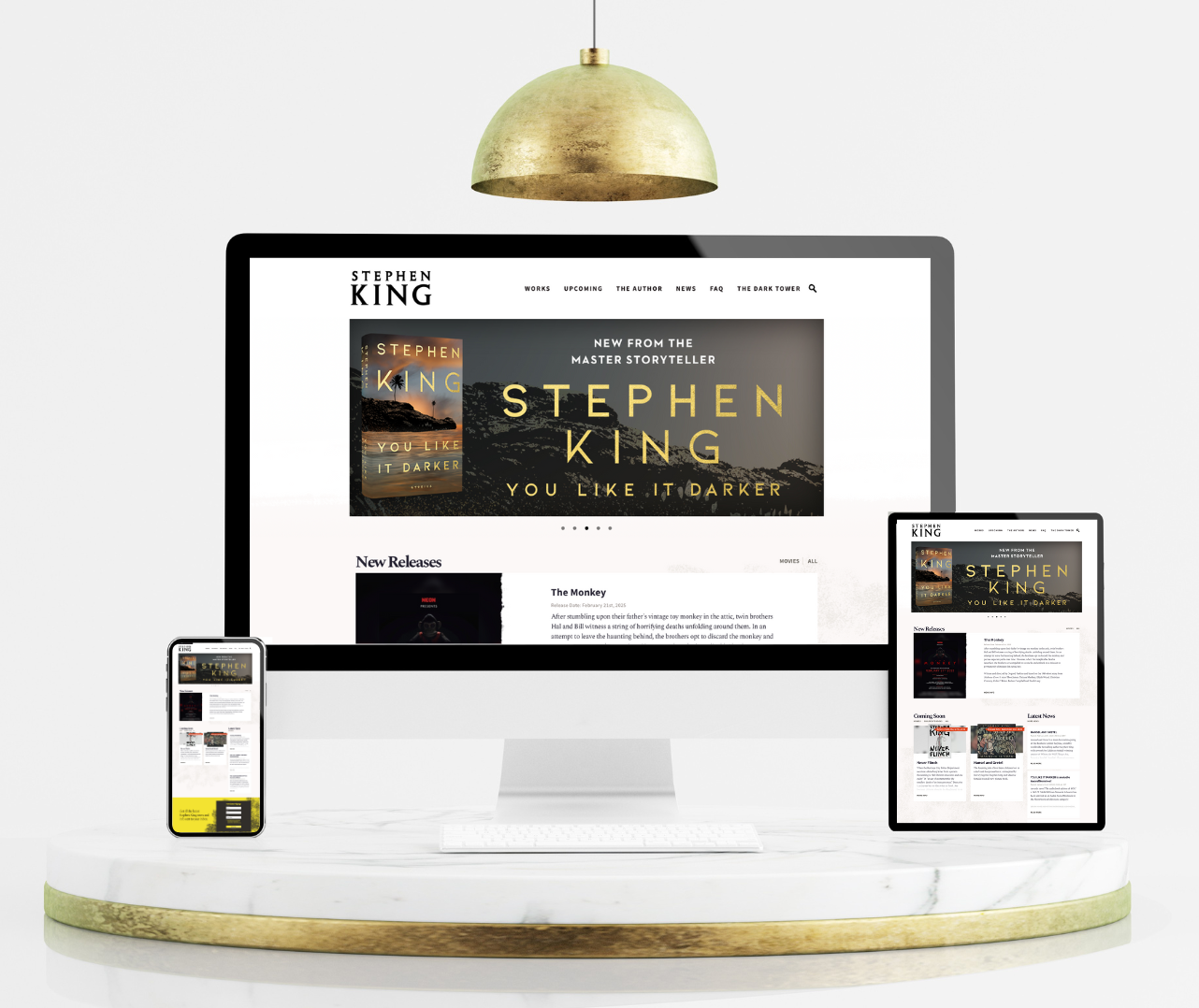
With platforms like Instagram, Facebook, and Amazon Author Pages, it might seem like a website is unnecessary. After all, readers can already find you and your books online—right?
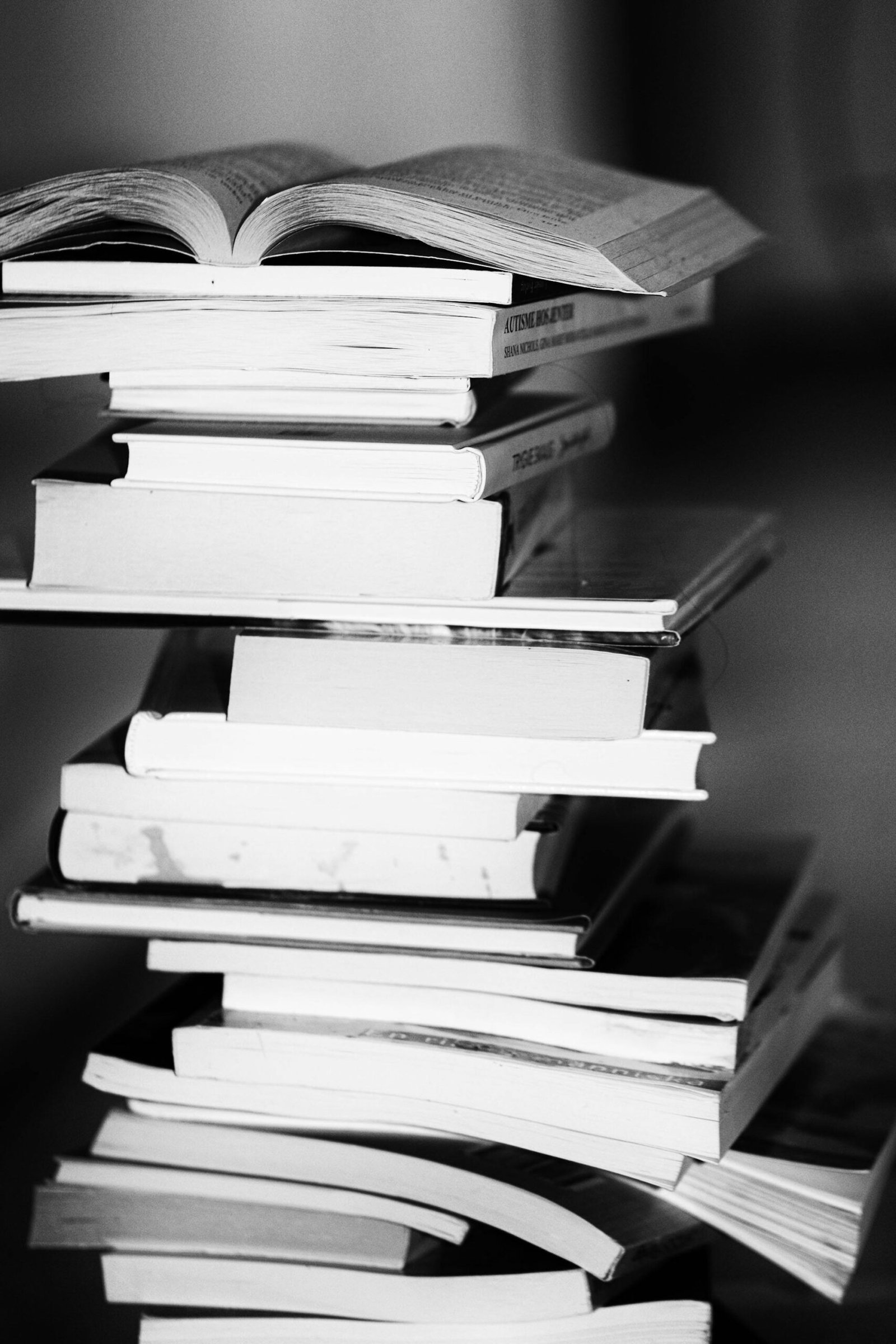
Self-publishing gives authors complete control over their work, but it also means handling the legal and administrative aspects of publishing yourself.